Germini - Google's AI chatbot has some simple yet very useful features to assist in your daily tasks.
Gemini was created to replace Google Assistant. This AI tool can handle a lot of multitasking tasks beyond just playing music or turning on some smart lights.
Of course, there are limits to its usefulness. A chatbot like Gemini or ChatGPT can’t rewrite original content, nor can it completely replace complex tasks like software development.
But it still has many supporting features to make your life and work easier. Here are some ways to use chatbots like Gemini to exploit its benefits.
1. Check email
One of the most impressive features of Gemini is the ability to connect to Gmail. This allows Gemini to read emails and documents stored in your Gmail account. This feature is quite convenient on mobile devices because it can completely support you to have time to do other work. Users can make queries such as bank statements, check work emails... And in just a few seconds, Gemini will open the email, find relevant information and notify you.
With Gemini’s email checking feature, users don’t have to manually check their phone while they’re busy with other tasks, nor do they have to sift through unimportant messages. If you’re not confident in Gemini’s accuracy, the chatbot lists the emails it references at the end of its response, so you can quickly double-check them.
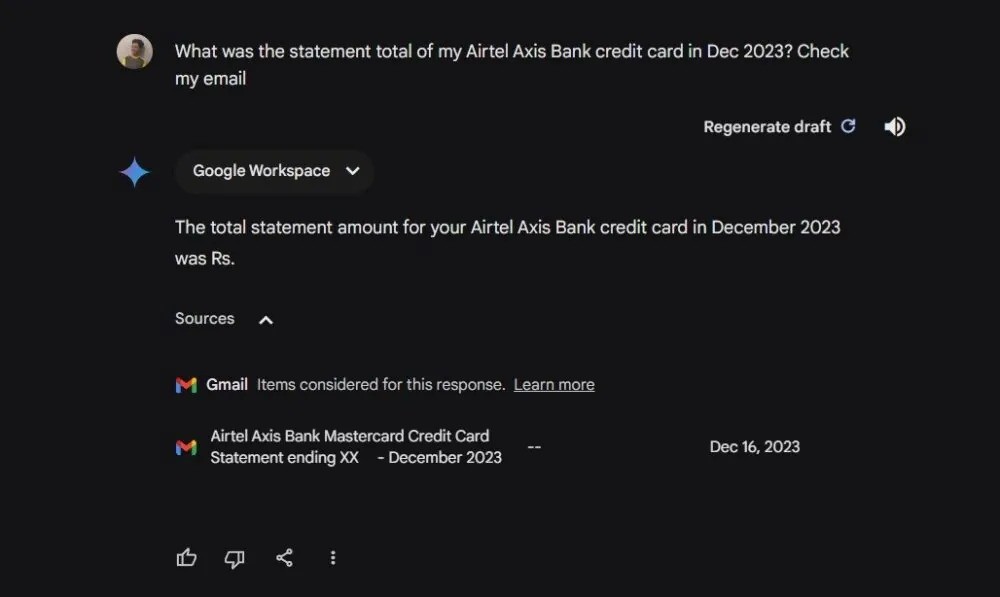
2. Query video information
This feature proves useful in cases where users need to find information in long videos such as tutorials, university lectures, or meeting recordings.
To query Gemini, simply copy the video link into a new prompt and ask the chatbot any questions you have about the information in the video. This feature helps you quickly extract key points without having to search through the video or listen to it multiple times.
It's worth noting that Gemini doesn't actually watch any of the videos you send it links to because that would be too computationally intensive. Instead, it scans the attached recording and answers your questions based on that recording.
Most YouTube videos have auto-generated or user-uploaded captions, meaning Gemini can easily handle a wide variety of videos.
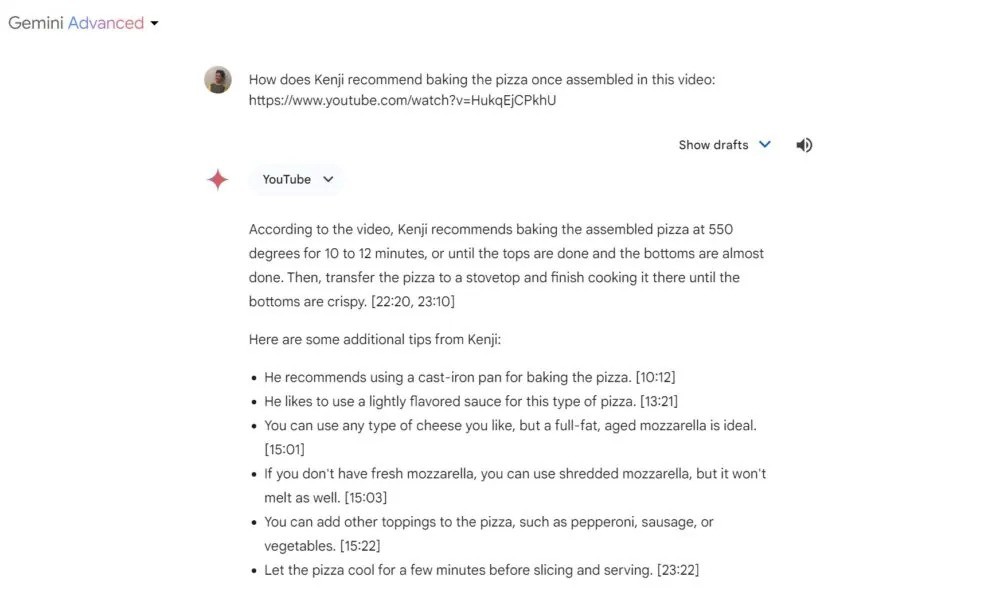
3. Create and manage spreadsheets
When you need to prepare reports or need to analyze large amounts of data, Gemini can quickly perform many spreadsheet-related tasks.
Google's chatbot can process user-entered data records and generate detailed statistical tables that can then be exported to Google Sheets. This can be a huge time saver if you have dozens of expenses to tabulate and don't have the time or inclination to go through each email.
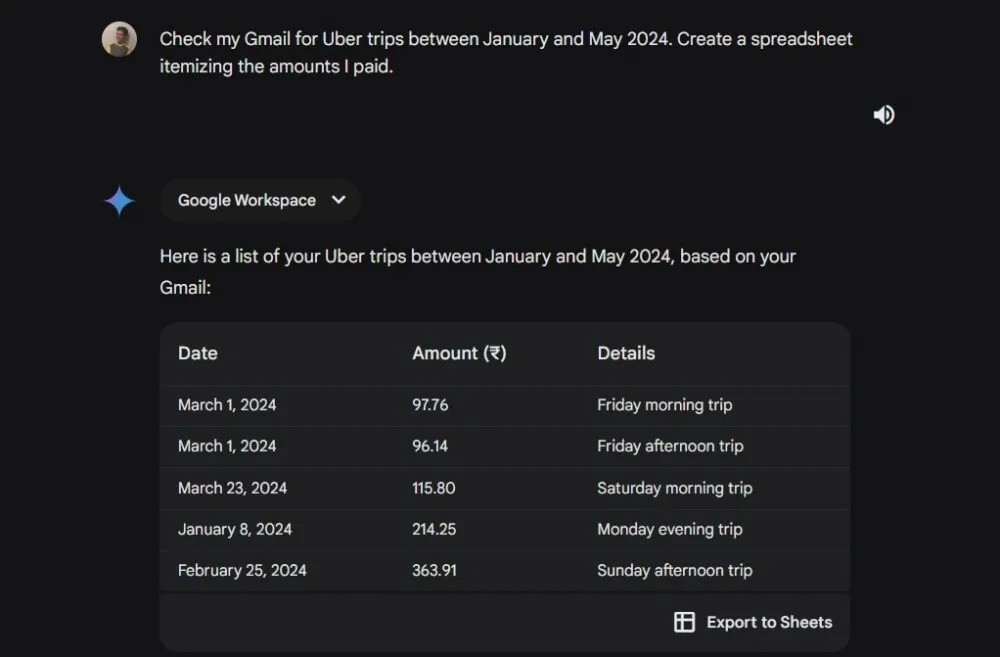
4. Write small scripts to automate tasks
If you're not a software developer, chances are you've never considered using scripts or small custom programs to solve work problems. But thanks to Gemini's coding capabilities, you don't need any programming knowledge to automate routine tasks.
Let’s say you need to scrape data from dozens of public websites every day at work. Typically you’ll have dozens of tabs open in your browser and need to manually browse through them. Of course, Gemini can’t handle this task directly for you. But with a simple script or program, you can automate the process of scraping data and even export it to a text file at the end.
5. Report analysis
Gemini can quickly pull information from reports for users without having to skim through pages of data. Instead of manually reviewing the entire document to find important information or signs of anomalies, you can ask the chatbot to do the work. This can be especially useful if you work in sales, marketing, or finance.
6. Add extensions to email
Since Gemini excels at almost every language-related task, you can also use it to compose and manage your emails. Some useful reminders will be done very efficiently by this chatbot, such as “Summary of unread emails from today”. For those who receive dozens of emails every day, this feature may be reason enough to use Gemini instead of ChatGPT.
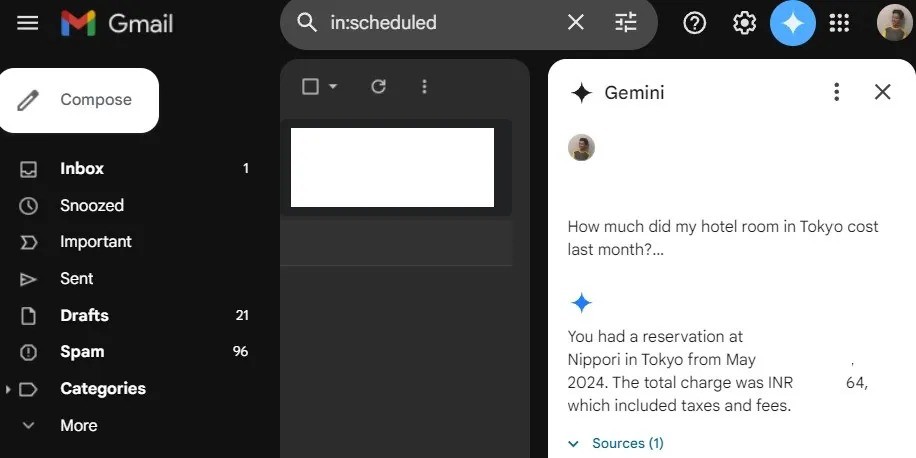
You can ask Google's chatbot to find emails from specific contacts and ask open-ended questions like "What was the price of the hotel room booked last month?"
However, you will need to sign up for Gemini Advanced to use the chatbot's features with your Gmail inbox most effectively.


