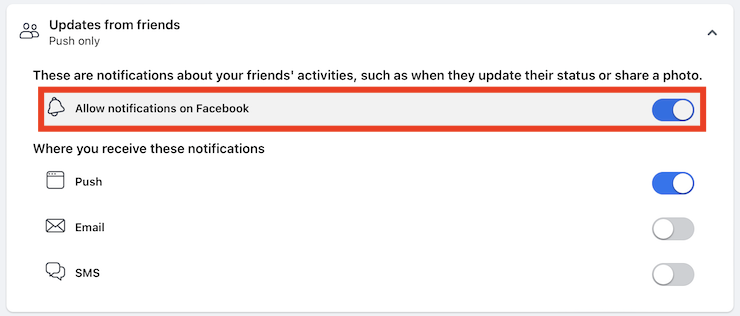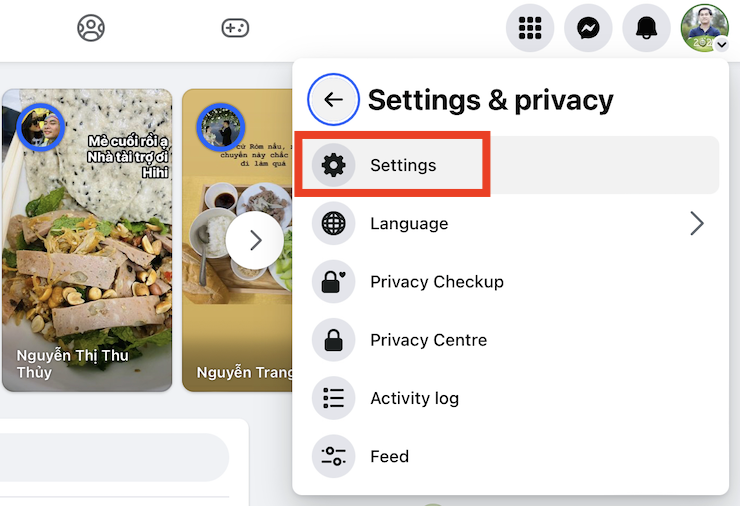If notifications of friends posting new photos and statuses annoy you, turn them off completely by following these instructions.
Recently, Facebook users have been constantly bothered by notifications of new statuses or photos from friends, even if they are virtual friends that we rarely or never interact with. Previously, this feature was only enabled for friends in the Closed Friends list.
Instead of having to click to read or delete notifications, Facebook users can completely block these notifications by following these steps:
Step 1: Click on the icon in the upper right corner of the Facebook interface > select Settings & privacy > then select Settings .
Step 2: Select Notifications in the left side menu.
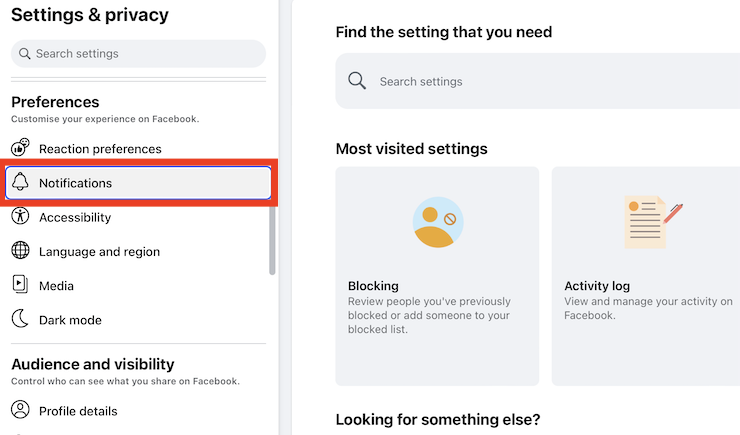
Step 3: Go to Updates from friends > turn off Allow notifications on Facebook option .