Huawei MatePad 11.5”S is equipped with many features for study and office.
Huawei has just officially launched the MatePad 11.5”S tablet in Vietnam. The device is equipped with a PaperMatte screen with strengths in WPS office applications and GoPaint creative software.
Huawei MatePad 11.5”S.
In addition to PC-standard WPS, Huawei MatePad 11.5”S also integrates the Notes application to help increase the efficiency of note-taking and work and study. In particular, with the "Playback notes" feature, users can both record audio while taking notes of key points, and can also touch the note to play back audio from the corresponding section.
The "Multi Window" feature uses multiple independent windows at the same time, resizing and stacking windows as desired or dragging windows to any location on the screen. Users can also use dynamic windows in the application clone to be able to check their schedule, while still being able to read and respond to work messages.
To turn the tablet into a miniature laptop, Huawei also equipped the MatePad 11.5”S with the Huawei Smart Keyboard and Huawei M-Pencil (3rd generation), connected by NearLink short-range wireless technology. The keyboard can be detached according to usage needs, and the stylus has more than 10,000 levels of pressure sensitivity.
The MatePad 11.5"S's PaperMatte display has a 3:2 aspect ratio, 144Hz refresh rate, and 2.8K resolution. The display offers a paper-like display effect, thanks to the integration of nano-sized anti-glare technology that eliminates 99% of light interference. Multiple nano-magnetron optical layers reduce the screen's reflectivity by 60%, according to the manufacturer.
Users can entertain in tablet mode; or study and work like a laptop or PC with a combined keyboard.
Huawei MatePad 11.5"S is designed with a large 11.5-inch screen and runs HarmonyOS 4.2 operating system, will be officially launched on August 6 with an undisclosed price. This tablet is very versatile, as users can use it to surf TikTok in tablet mode; or study, work like a laptop, PC with a combined keyboard.
Huawei MatePad 11.5"S can be used as a laptop.
On MatePad 11.5"S, there is a pre-installed PC-standard WPS office application, providing a familiar interface and layout of a laptop. This WPS application has optimizations compared to the smartphone version, helping users perform office tasks very conveniently, especially when having to handle spreadsheets or presentations that require advanced features instead of just typing normally.
Like many other devices in Huawei's ecosystem, users can drag and drop text, images, videos and songs into the SuperHub to paste, transfer and share with connected PCs or phones, and make it easier to organize into groups. This feature will be extremely useful when sharing documents with partners or classmates who also own compatible devices.
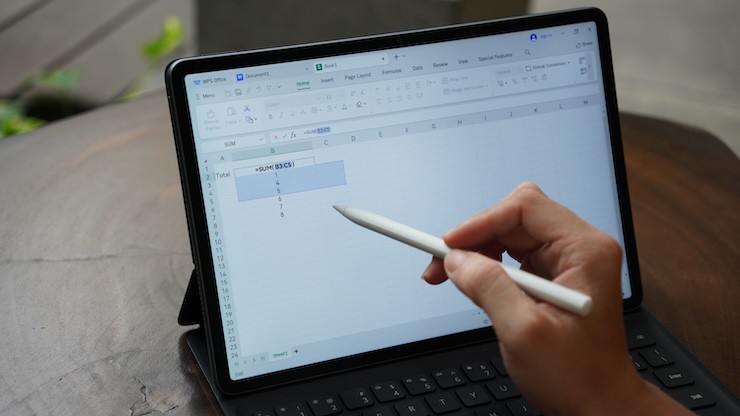
WPS application with PC interface for more intuitive operation when processing spreadsheets.
One big difference between PCs and smartphones and tablets is that PCs have multiple visual screen windows. This has been effectively optimized by Huawei on the MatePad 11.5"S, through the "Multi-window" feature. Users can resize and stack windows as they like, or drag windows anywhere on the screen just like they are working on a PC.
The Huawei MatePad 11.5"S even has an advantage over traditional PCs, which is a nano-sized anti-glare touchscreen that eliminates 99% of light interference. This 16.7 million color screen, with a maximum brightness of 500 nits, ensures sharpness thanks to its 2.8K resolution and smooth display thanks to a minimum refresh rate of 30Hz - maximum of 144Hzt. Overall, it delivers vivid images, while allowing more work to be done at the same time with a golden aspect ratio of 3:2.
The screen on the MatePad 11.5"S comes into its own when using Huawei's improved "Note Playback" feature. New gesture controls include a two-finger tap to undo and a three-finger tap to redo, making note-taking a breeze. The app displays audio and handwritten content simultaneously, allowing for quick recall and more effective review after class.
See more real-life side-by-side photos of the Huawei MatePad 11.5"S.
Furthermore, the MatePad 11.5"S is compatible with the 3rd generation Huawei M-Pencil. The pen is capable of responding to touch thanks to NearLink short-range wireless technology, ensuring a stable connection and reducing latency. Users can easily navigate the stylus on the tablet with over 10,000 levels of pressure sensing, allowing the pen to sense changes in force even with a light touch.
In addition, Huawei's new tablet also supports connection to basic accessories such as wireless keyboards via Bluetooth. In particular, the Huawei smart keyboard designed specifically for MatePad 11.5"S will turn the tablet into a miniature laptop, or detach the keyboard to place it anywhere you want with a stable connection and low latency thanks to NearLink short-range wireless technology.












